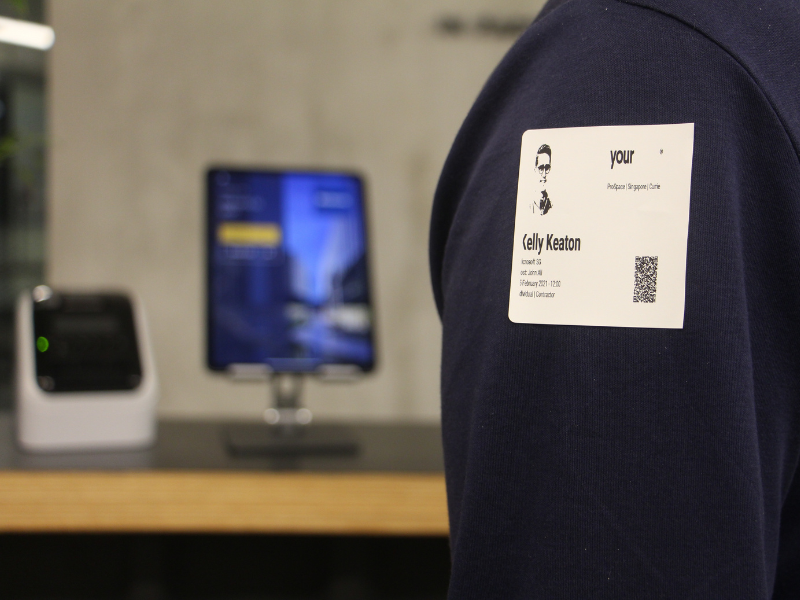Team meetings give everyone time and the space to discuss complex issues and talk through ideas and solutions. Yes, you have your group chats, but it’s easier and faster to do so in a meeting when discussing a project with many variables involved.
One of the many challenges in the open office environment, and probably one of the most common complaints received, is scheduling a meeting room. This is why in this article, we’ll cover the most common problems that every organisation faces daily and how a meeting room booking system can be a quick and straightforward solution. Keep reading and let us know how your organisation solves this problem.
1. Booking Multiple Rooms For One Meeting
We see this issue when a receptionist fires up a calendar and sends out an invitation to all involved parties with the details of their meeting that will take place in a month or so. For some reason, managers and receptionists tend to forget that a meeting invite has already been sent and that a meeting room has been reserved, which is why they’ll do the process all over again. Thus, resulting in booking multiple rooms and confusing the attendees.
With a meeting room booking system, your teams can get regular reminders to those who have booked rooms well in advance. These are separate from the standard email reminders in that they require the users to confirm their attendance by triggering an action. If the organiser or anyone from the meeting fails to check-in, the room is automatically released. It helps organisers remember that they have booked multiple rooms and can free up those no longer required.
2. Fails to Cancel Meetings
We see this in all types of organisations and it looks like this; A meeting is booked but gets cancelled last minute or even after a few minutes in the scheduled meeting. Most of the time, the organiser finds it too tedious or cumbersome to go and cancel the booking in their calendars.
The meeting organiser will receive a notification to check-in if they have a meeting room booking system. Once notified, the organiser can cancel the booking via mobile or the room tablet stationed outside the meeting room to free up the space and make it available to everyone else to use. If the organiser fails to check-in or cancels the booking, the system will automatically cancel the booked room.
3. Exhausting Advanced Meeting Room Bookings
Again, this happens in large organisations where meeting rooms on particular floors seem to be always booked. This is usually the case when people on that floor want to use the meeting room for their purposes, which refrains anyone else from using them. This results in people booking as many dates in advance to reserve the meeting room for themselves.
Some meeting room booking system provides ways to limit such actions by only allowing a few windows for advanced booking with a maximum duration. Workflow approvals also offer a layer of oversight on the usage of the rooms. Combining these two provides a consistent level of room usage across the organisation, preventing people or departments from owning the spaces on their respective floors.
4. Occupying Rooms Without Booking
People using meeting rooms without reserving first happens more frequently than usual. Things get complicated when senior management is in the meeting, making it harder to ask them to leave. While there’s nothing you can do about it when it’s already happening, liberating your workplace with a booking solution can help prevent this from happening.
For one thing, a room booking solution is an excellent way to stop people from using a meeting room without reserving it. Making them aware that such a solution is running in your workplace and constantly reminding them of its importance can help shift their mindset and eliminate this issue as you advance.
Some meeting room booking solutions also provide a variety of digital wallboards that show the room status while also providing a display panel that can help to simplify the booking of the room. It can help staff quickly look up and reserve the room on the spot.
5. Assigning a Single Staff for Room Reservation
Almost all organisation has a receptionist that serves as the gatekeeper of all the rooms in the office. It is the receptionist’s role to schedule meetings and find rooms that will be used. While this works most of the time, the problem arises when the organiser is not around or a replacement doesn’t know any background on the meeting or why it was placed in the first place. It can throw the whole scheduling process into a mess. Moreover, since the whole process depends on a single person in charge of all the rooms, the receptionist becomes the bottleneck.
With meeting room booking such as ProSpace’s, scheduling and booking are left to the requestor. The system will show all available rooms based on the required schedule while implementing the business rules. Allowing meeting organisers to book their rooms removes the receptionist from the equation.
In a modern workplace, it is critical to have a system that replaces more manual techniques of room reservation. With a proper solution in place, workplaces can see significant productivity improvement while giving the employees a better experience when booking a space. Business rules and policies can also help make rooms available to people who need them. In addition, various methods of interacting with the system can address the needs of desk-bound staff or remote employees.
Are you facing different meeting room challenges? Book a demo with us! We may have a few ideas that can help you. You can also watch our video to see how ProSpace works.